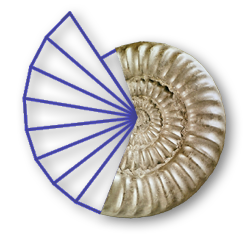
C.a.R. > Documentation > Introduction
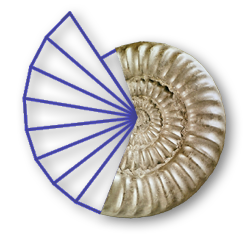
Dynamical Geometry
Target User
Why Java?
Components of Z.u.L.
The advantage of a dynamical geometry system like C.a.R. is that with each change in basic points the construction is updated immediately. Many things impossible with static compasses and ruler become possible.
Main user of C.a.R. is the school. But the program is also very useful on university level.
The program follows standard procedures in its user interface. It can also be used to teach general principles of computer usage.
Another application would be multimedia CDs with geometric content.
C.a.R. is a Java program. Java is a very fine language to program in. It provides an efficient error mechanism to search for bugs. Modern Java versions are as efficient as any other language.
The core program is the file "zirkel.jar". This file contains all classes necessary to run the application. It does also contain a lot of helper files, like icons, help texts and language translations. Jar-files are archives in an extended zip format. There is no need to unpack the archive.
The program can be started from a command line, using the "java -jar zirkel.jar" command. The exact command can vary on older Java systems. On modern systems, it should be possible to start C.a.R. with a double click on the archive, since archives of that kind are bound to the Java runtime by the operating system. The window installer creates start icons in the start menu as usual.
C.a.R. saves constructions in XML format. These files are human readable, and can be changed with any editor. by default, the UTF-8 encoding is used. However, the user can switch to local encoding. Macro files are the same as construction files, but containing only macros.
The HTML documentation is contained in a series of web pages. You are reading it right now.
C.a.R. > Documentation > Introduction