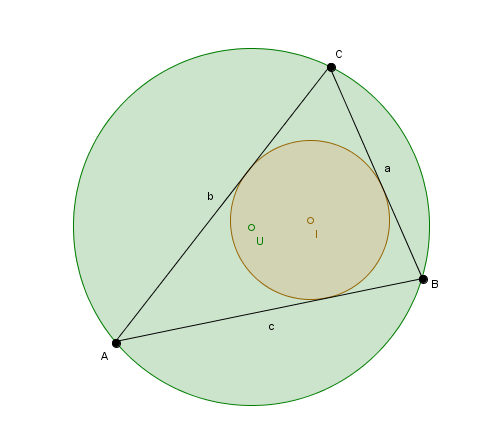
C.a.R. > Applications > Graphics > Scaling
Exporting for the web or for the print are quite different things. A simple scaling up or down of the construction is not sufficient to get good results. The following picture may be the proper size for a web page.
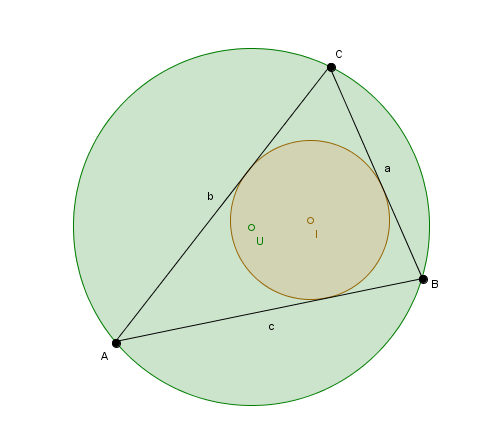
Compare to the picture below, which is suitable as a small image on a printed page. Of course, the image must have a much larger resolution for the print, but the output size will be about the same as the size it has on your computer screen. The picture above would be too large.
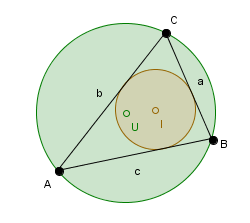
The content is the same. Note that the fonts and the line widths are the same in both images. The latter is not a scaled down version of the upper. Consequently, it does not make sense to use a vector format, which can be scaled to each size.
This problem is solved in C.a.R. by the graphics export dialog. You simply set the correct print size for print, or the correct pixel size for the screen. You should enable the scaling of the fonts and the lines to the proper size in mm. In a preview, you see the output as it will come out in print.