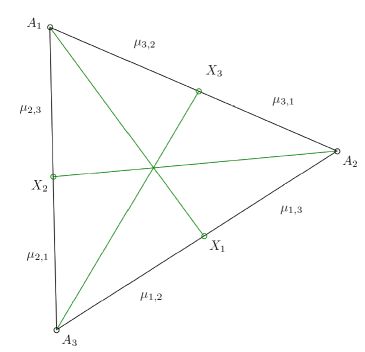
C.a.R. > Applications > Graphics > Exporting to LaTeX
LaTeX is a text system widely used in the scientific community, especially for mathematical content. Images have long been a weak point of LaTeX. With C.a.R., you can export images for LaTeX with pretty scaling of line widths and text sizes. To get the most beautiful results, you can also let LaTeX print the formulas and labels in your construction.
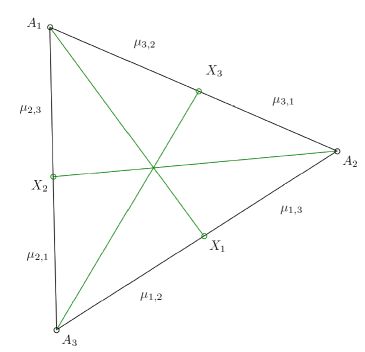
This is an example. Have a look at the PDF file here. The print looks better than the screen dump above. The construction is here, LaTeX source here.
How is this done? Make a construction containing LaTeX formulas. You then export the graphics in PNG format, not a vector format as many LaTeX experts would do. In C.a.R., you can scale everything for the proper print size. The resolution of the PNG should be set to the exact print size too. Have a look at the preview, before you start the export!
If you enable LaTeX export, two other files will be exported. The first is the bb (bounding box) file, useful for the the latex dvi output. The files helps LaTeX to know the exact size of the image. For pdflatex, this file is not necessary. LaTeX will read the bb file automatically for each image. The second file is the ztx (zul tex) file, which imports the image and contains all the information necessary to draw the labels. Import that file as shown in the example LaTeX source in a figure environment.